🧡2022-08-18🧡

starter Project select

logback-spring.xml 만들기
<?xml version="1.0" encoding="UTF-8"?>
<configuration>
<property name="LOG_PATH" value="E:/tmp/logs" />
<appender name="STDOUT"
class="ch.qos.logback.core.ConsoleAppender">
<target>System.out</target>
<encoder>
<pattern>[%d{yyyy-MM-dd HH:mm:ss}:%-3relative][%thread] [%-5level]
%logger{35} - %msg%n</pattern>
</encoder>
</appender>
<appender name="ROLLING"
class="ch.qos.logback.core.rolling.RollingFileAppender">
<file>${LOG_PATH}/logback.log</file>
<append>true</append>
<encoder
class="ch.qos.logback.classic.encoder.PatternLayoutEncoder">
<pattern>[%d{yyyy-MM-dd HH:mm:ss}:%-3relative][%thread] [%-5level]
%logger{35} - %msg%n</pattern>
</encoder>
<filter class="ch.qos.logback.classic.filter.ThresholdFilter">
<level>INFO</level>
</filter>
<rollingPolicy
class="ch.qos.logback.core.rolling.SizeAndTimeBasedRollingPolicy">
<fileNamePattern>${LOG_PATH}/logback.%d{yyyy-MM-dd}.%i.log.zip
</fileNamePattern>
<maxFileSize>5MB</maxFileSize>
<maxHistory>30</maxHistory>
</rollingPolicy> <!-- 롤링 정책 30일 분량의 로그 파일은 유지가 되고 30일 이전의 로그 파일은 삭제-->
</appender>
<root level="debug">
<appender-ref ref="ROLLING" />
<appender-ref ref="STDOUT" />
</root>
</configuration>
WEB-INF 폴더랑 view 폴더 만들기

application.properties
#Server
server.port=8090
server.servlet.session.timeout=36000
#Spring MVC
spring.mvc.view.prefix=/WEB-INF/view/
spring.mvc.view.suffix=.jsp
#Database config
spring.datasource.url=jdbc:mysql://localhost:3306/board?useUnicode=true;characterEncoding=utf8;
spring.datasource.username=gyuwon
spring.datasource.password=1234
spring.datasource.driverClassName=com.mysql.cj.jdbc.Driver
#Mybatis config
mybatis.config-location=classpath:mybatis-config.xml
#Mybatis mapper
mybatis.mapper-locations=classpath:mapper/article.xml
#Package for using alias in mapper
mybatis.type-aliases-package=com.gyuone.model
article.xml 이클립스 mapper 그대로 복사
mapper 부분 바꾸기
article.xml
<?xml version="1.0" encoding="UTF-8"?>
<!DOCTYPE mapper PUBLIC "-//mybatis.org//DTD Mapper 3.0//EN"
"http://mybatis.org/dtd/mybatis-3-mapper.dtd">
<mapper namespace="com.gyuone.dao.BoardDao">
<resultMap type="articleVO" id="articleResult">
<result property="articleNo" column="ArticleNo" />
<result property="title" column="Title" />
<result property="contents" column="Contents" />
<result property="writeDate" column="WriteDate" />
<result property="writeId" column="WriteID" />
</resultMap>
<select id="selectAllArticles" resultMap="articleResult">
<![CDATA[
select * from noticeboard order by WriteDate desc
]]>
</select>
<select id="selectArticle" resultType="articleVO"
parameterType="int">
<![CDATA[
select * from noticeboard where ArticleNo = #{articleNo}
]]>
</select>
<insert id="insertArticle" parameterType="articleVO">
<![CDATA[
insert into noticeboard (Title, Contents, WriteDate, WriteID)
values (#{title}, #{contents}, default, #{writeId})
]]>
</insert>
<update id="updateArticle" parameterType="articleVO">
<![CDATA[
update noticeboard set Title=#{title}, Contents=#{contents}, WriteDate=default
where ArticleNo=#{articleNo}
]]>
</update>
<delete id="deleteArticle" parameterType="int">
delete from noticeboard
where ArticleNo=#{articleNo}
</delete>
</mapper>
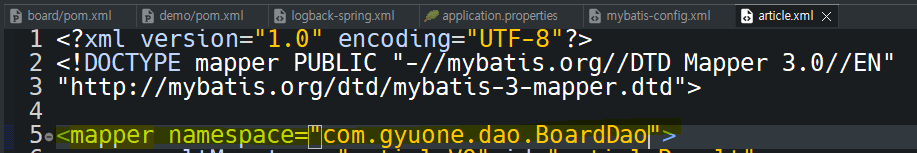
BoardDao.java
package com.gyuone.dao;
import java.util.List;
import org.apache.ibatis.annotations.Mapper;
import org.springframework.dao.DataAccessException;
import org.springframework.stereotype.Repository;
import com.gyuone.model.ArticleVO;
@Mapper
@Repository("boardDao")
public interface BoardDao { // 인터페이스 추상메서드
// 이클립스에서 mapper와 동일하게 작동 spring이 알아서 찾아감
public List<ArticleVO> selectAllArticles() throws DataAccessException;
public ArticleVO selectArticle(int articleNo) throws DataAccessException;
public void insertArticle(ArticleVO article) throws DataAccessException;
public void updateArticle(ArticleVO article) throws DataAccessException;
public void deleteArticle(int articleNo) throws DataAccessException;
}
jsp파일 아니구 Thymeleaf 사용해서 쓴다.
1. Thymeleaf -> 미니 프로젝트에서 사용해 볼 것.
2. ORM(JPA)
3. 인증 - 인터셉터, 세션 / Spring Security
4. 부트스트랩
https://ko.javascript.info/async-await
async와 await
ko.javascript.info
시각화
자료를 웹 스프링 부트 애플리케이션
리눅스에 wap
그래프에 데이터베이스
스크린 캡쳐 static 리소스로 넘겨서 보이게
데이터베이스 집어 넣어서 시각화
차트 js 차트 라이브러리
https://github.com/GyuWonLee/SpringBoard
GitHub - GyuWonLee/SpringBoard
Contribute to GyuWonLee/SpringBoard development by creating an account on GitHub.
github.com
'비트교육 > WEB' 카테고리의 다른 글
| [42일차] Spring 시험 (0) | 2022.08.19 |
|---|---|
| [40일차] spring boot demo project (0) | 2022.08.17 |
| [40일차] logback (0) | 2022.08.17 |
| [40일차] 게시판 만들기(3) delete. update 추가 🌀 최종 게시판 만들기 (0) | 2022.08.17 |
| [39일차] 게시판 만들기 (2) (0) | 2022.08.16 |



댓글